State of the Platform - MyComputerBrain
- Jonas Schulz
- Aug 5, 2021
- 2 min read
In the past year we have been working extensively on the MyComputerBrain platform, adding new courses, improving the look of the website and overhauling the behind the scenes. So what have we done during this time? Here is a small overview.
First off, welcome to our AI and Robotics course. which is our latest creation at the intersection of Artificial Intelligence and robotics and an interactive and easy first step into the amazing world of AI.
AI and Robotics Course
Who is the course for: Late primary and early secondary.
How many lessons: 18.
What does it teach: Artificial Intelligence, Machine learning and Data Representation.
Two New Videos
The next time you visit MyComputerBrain you might notice that we have added two new videos at the bottom of the home page. These videos are free learning tools from the Digital Technologies Hub that we had the privilege to contribute to.


Courses List
You may also notice that we have removed many of the courses from our home page. Instead, you'll be able find a list of all courses by navigating to our Courses page through the toolbar.
Here you will be able to view all the courses and import information including: a short description, the amount of lessons included in each course and the intended year group.
To purchase student accounts for the courses, visit the shop.
Teacher Portal
We have also been working on upgrading the teacher portal. Our aim is to make it as easy as possible for you to view the progress of your students as they progress through the courses.
This includes a new "Student Progress" tab on the "Teacher Account" page (must be logged in as a teacher).

Here you will be able to see where students are up to in their course, if they are stuck and access course certificates.
As you may have noticed, the student's name is currently their username. If you have set the student's name in the "My Students" tab (by entering the information in the table and clicking "Save"), the student's name will instead appear.

Charts
You may have noticed that we sometimes use charts in our lessons, such as in the AI Scientist lesson. Going forward, we have updated these charts, made them interactive and look a lot sleeker if you ask me.

And much, much more!
We have made many other changes, including:
Updating the toolbar and making it easier to use.
Adding prices to our home page.
Student certificates for courses.
General site improvements.
That's all for this update. See you next time!
.png)
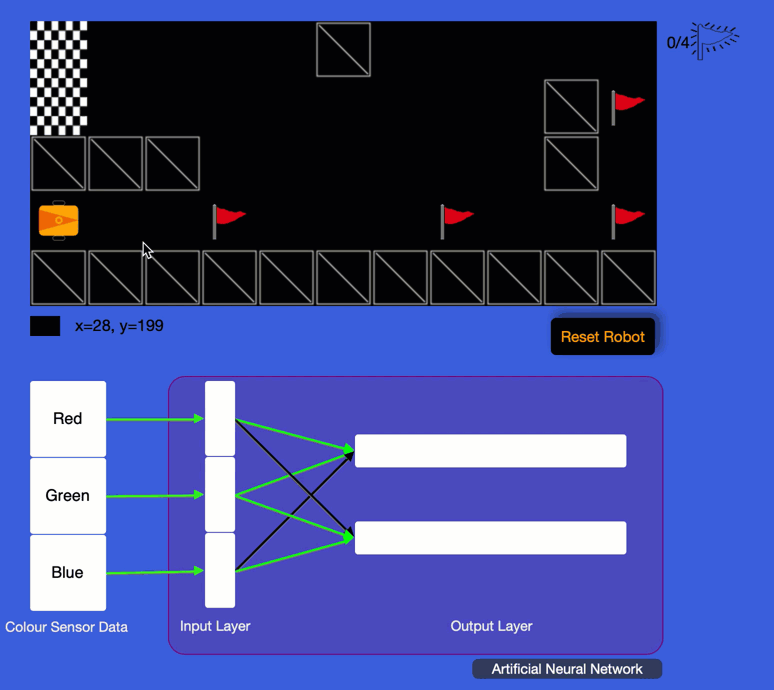



































Comments